Shopify POS is a powerful tool that connects your online and in-store sales, making business management easier. The Lite version is free with any Shopify plan, while the Pro version costs ₹7,000/month.
However, many merchants find Shopify POS pricing confusing. Some feel it’s simple, while others say there are extra costs for a full setup.
In this guide, I’ll break down Shopify POS pricing, explain what’s included, and help you decide if it’s the right fit for your business.
Let’s get started!
What Is Shopify POS?
Shopify POS is a point-of-sale app specially designed for Shopify sellers who want to sell both online and offline. The POS system mainly helps merchants manage in-store inventory and customer purchases.
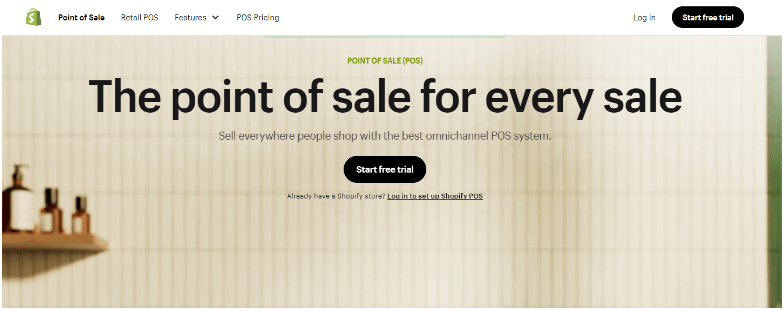
The POS system syncs in-store and online inventory in real-time. The system is ideal for physical stores, small cafes, restaurants, trade shows, and pop-up shows.
The Shopify POS supports multiple payment methods, including cash, credit/debit cards, gift cards, UPI, and mobile wallets.
How Much Does Shopify POS Cost in 2025?
Since Shopify POS works within Shopify’s ecosystem, you will only need an active Shopify pricing plan. Once you have a subscription, you can subscribe in 2025 to Lite or Plan:
- POS Lite: Free with every Shopify subscription
- POS Pro: ₹7,000/month for every POS location (Not available for the Shopify Starter plan)
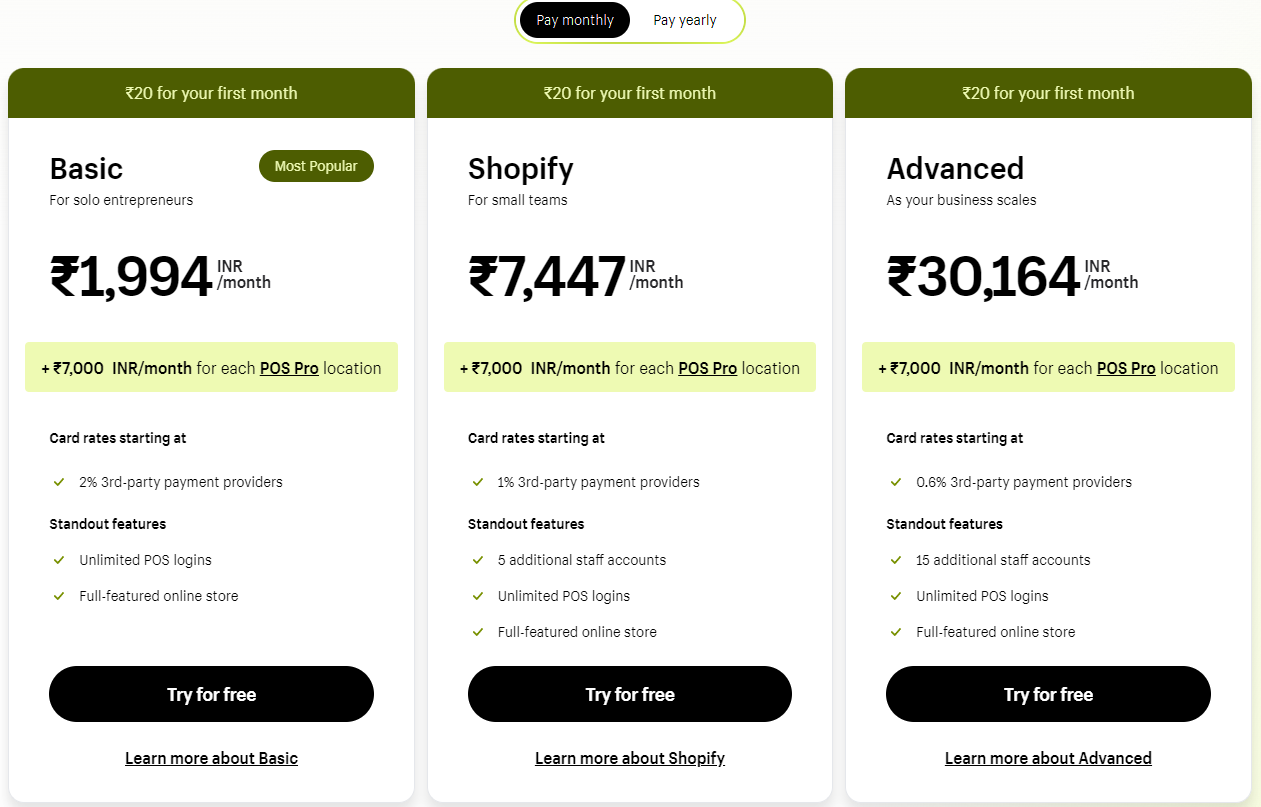
Let’s have a look at the complete pricing structure of Shopify POS:
| Shopify POS Plans | Monthly Pricing | In-Person Card Rates | Online Card Rates |
|---|---|---|---|
| Starter | ₹399 | 5% | 5% + $0.30 |
| Retail | ₹7,000 | 2.4% | 2.4% + $0.30 |
| Basic | ₹1,994 | 2.7% | 2.9% + $0.30 |
| Shopify | ₹7,447 | 2.5% | 2.6% + $0.30 |
| Advanced | ₹22,680 | 2.4% | 2.4% + $0.30 |
As mentioned above, you need to pay an additional ₹7,000 per month (for every location) to activate advanced Shopify POS Pro features.
Hardware Cost
Purchasing a Shopify POS subscription won’t be enough for brick-and-mortar merchants. They will need to purchase some essential hardware in order to set up the POS system.
Here are some basic hardware and their potential costs:
- POS Terminal: $349/piece
- Tap & Chip Card Reader: $49
- Tap & Chip Countertop Kit: $219
- POS Go: $399 (for Canada and US merchants)
- POS Terminal Countertop Kit: $459 or more
How Does The Shopify POS System Work?
Since Shopify POS is an integrated system, merchants can easily connect it with their online stores. Even if they don’t have an online store, they can purchase the Retail POS plan to activate the advanced POS system to fulfill orders within their store.
When a customer picks a product and is ready to make the purchase, the POS system comes into play. Your Shopify POS system is connected to the POS app (available on both iOS and Android smartphones).
As a merchant, you use your device to scan the barcode on the product. Then, the POS terminal countertop device adds the product to the cart and processes transactions. You can then accept payment in cash or use card reader devices for credit card payments.
The POS system is directly linked to your online store’s inventory. That means any sale made through the POS will immediately update the inventory’s stock levels. This way, your inventory is always up to date and you will be informed of when to fill in your inventory.
Factors Impacting Shopify POS Pricing
Here are some factors that can impact the total cost of your Shopify POS:
1. Apps and Software: To use Shopify POS, you may require some Shopify apps to handle some aspects like inventory management, analytics, and reporting. Such software comes in monthly or annual pricing, so make sure to purchase one that has all the features built-in in one place.
2. Hardware: As mentioned in the pricing section, merchants may need to purchase a few pieces of hardware, such as receipt printers, POS terminals, barcode scanners, etc. Every individual piece costs a one-time fee, but it quickly adds to your initial investment. However, you can save some bucks by purchasing POS bundles from the Shopify Hardware store.
3. Number of POS Terminals: Every checkout counter sets up a POS terminal. Each terminal includes many pieces of hardware, such as a card reader, tablet, or iPad. More terminals mean higher costs. Also, the number of POS terminals is limited. You may need to upgrade to a higher plan if you exceed the limit.
4. Number of Store Locations: You will repeat all the software and hardware for the setup if you have multiple physical stores. And yes, you will also need to pay additional POS Pro fees for each location.
Related Read:
Conclusion: Shopify POS Comes With Most of Shopify Plans
Shopify POS is a powerful and handy solution for managing all the online and offline operations of Shopify sellers.
Pricing is the most important part of a business running in-person and online Shopify stores. So, it is important to evaluate the overall value it brings to your business before setting the POS up in multiple locations.
You don’t want to overspend on setting it up in multiple locations if it is not yielding fruitful results.
If you are a beginner, it is better to start with the POS Lite plan.
FAQs
Shopify POS is a point-of-sale system that helps merchants sell both online and in physical stores. It syncs inventory, tracks sales, and accepts multiple payment methods.
Shopify POS Lite is free with any Shopify plan, while Shopify POS Pro costs ₹7,000/month per location. Additional hardware may have extra costs.
Yes, you need an active Shopify subscription to use Shopify POS. If you don’t have an online store, you can get the Retail POS plan.
Shopify POS supports credit/debit cards, cash, gift cards, UPI, and mobile wallets. You can also use Shopify’s card readers for easy transactions.

