The Shopify QR Code Generator is an innovative tool that allows Shopify merchants to create QR codes for their online stores. These codes are an efficient way to connect offline customers with online platforms, creating a seamless shopping experience. QR codes (short for Quick Response codes) can be scanned using a smartphone camera, instantly directing users to a specific product, collection, or promotional page.
In this guide, we will explore the concept of Shopify QR Code Generators in detail, including their uses, the process of creating QR codes for Shopify products, and the best apps available on the Shopify App Store to help you streamline this process.
By the end of this article, you’ll have a comprehensive understanding of how to utilize QR codes to enhance your marketing strategy and customer engagement.
What Is Shopify QR Code Generator?
A Shopify QR Code Generator is a tool that simplifies the creation of QR codes for any page within your Shopify store. These codes are typically black-and-white, scannable images that act as shortcuts to digital destinations. For Shopify merchants, this means you can use QR codes to direct customers to your product pages, collections, or even specific promotional campaigns.
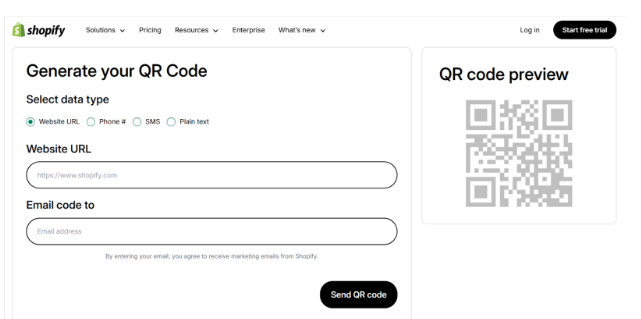
Unlike traditional links or buttons, QR codes are highly versatile. They can be integrated into physical marketing materials such as flyers, posters, and packaging, allowing you to bridge the gap between your online store and offline presence. Additionally, they can be easily customized to match your brand identity, with options for unique colors, logos, and designs.
Many Shopify QR Code Generators also include features for tracking and analyzing performance, helping you monitor customer interactions and measure the success of your campaigns.
Uses Of Shopify QR Code Generator
QR codes have a wide range of applications for Shopify merchants. Here are some common uses of the Shopify QR code generator:
- In-Store Promotions: Use QR codes to promote online products in physical retail locations.
- Product Packaging: Include QR codes on product packaging to direct customers to detailed product information or complementary items.
- Marketing Campaigns: Integrate QR codes in flyers, posters, or social media to drive traffic to your Shopify store.
- Event Promotions: Share QR codes at events to attract new customers and increase brand visibility.
- Tracking Engagement: Use QR codes to monitor customer interactions and gather insights about your marketing campaigns.
How To Create QR Codes for Your Shopify Products
Creating QR codes for your Shopify store is a straightforward process that can be accomplished using Shopify’s tools or third-party apps. This section will guide you through the process step by step to ensure you can generate effective QR codes for your products or pages.
Step 1. Visit Shopify’s free business tools page, where you can access different types of free tools for your Shopify store.
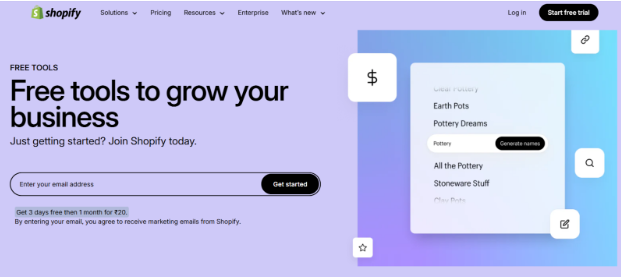
Step 2. Scroll down and find the “QR Code Generator” tool from the Explore Tools section.
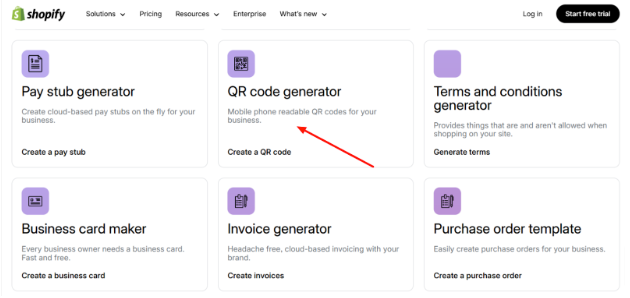
Step 3. You will be redirected to the free QR code generator page. Here, you will see four options for QR code generation:
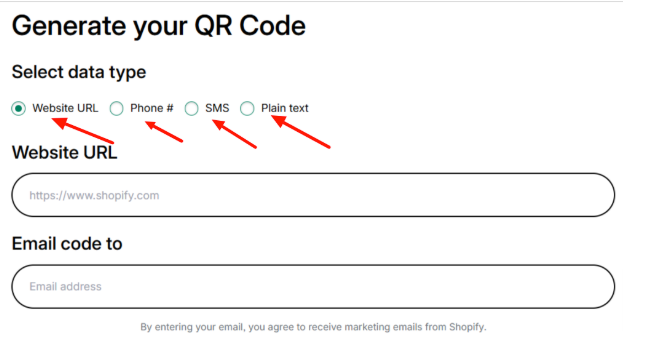
- Website URL: Creates a QR code that redirects users to a specific webpage when scanned. Ideal for product pages, promotions, or your store’s homepage.
- Phone #: Generates a QR code that, when scanned, prompts the user’s phone to dial the specified number. Useful for customer support or inquiries.
- SMS: Produces a QR code that opens the user’s messaging app with a pre-filled text message to a designated phone number. Perfect for quick customer engagement or feedback.
- Plain Text: Encodes plain text into a QR code. When scanned, the text appears on the user’s screen. Useful for displaying product details, discount codes, or instructions.
Pick the right option that fits your need
Step 4. After that, enter the information and email address where you want to send the QR code. Then click “Send QR Code”.
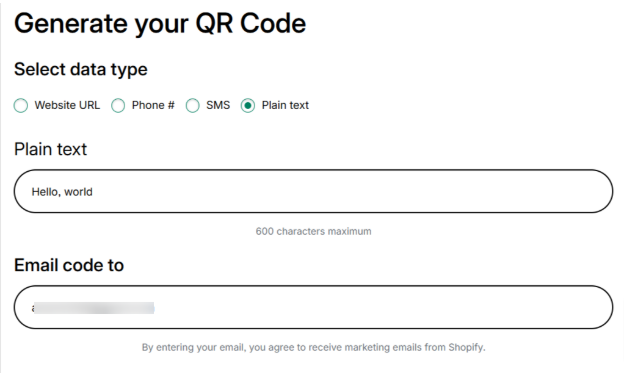
Step 5. The code will be sent to the entered email. You can also preview the QR sent to the respective email.
Note: The free Shopify QR code generator is free use, but you must have an active Shopify subscription to get a useful solution. It works even with the free trial. If you haven’t started a Shopify account yet, get a 3-month Shopify free trial at just ₹20/month.
Shopify QR Code Generator Apps
To simplify the process of creating and managing QR codes, the Shopify App Store offers several apps tailored specifically for Shopify merchants. These apps often provide advanced features, such as dynamic QR codes, analytics tracking, and bulk generation. Below are five of the best QR code generator apps available for Shopify, along with detailed descriptions of their features.
1. QR Code Generator Hub
QR Code Generator Hub is a free app designed to help merchants create unlimited QR codes for their Shopify products. The app offers automatic QR code generation for each product in your store, making it incredibly efficient for larger inventories.
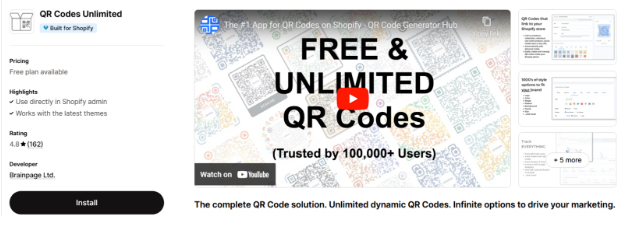
One of the standout features of QR Code Generator Hub is its integration with Google Analytics. This allows you to track customer interactions with your QR codes and measure their effectiveness. The app also offers customization options, enabling you to create QR codes that match your brand’s style.
2. Shopcodes By Shopify
Shopcodes is Shopify’s official QR code app, making it a reliable and well-integrated option for merchants. With Shopcodes, you can generate scannable codes that link directly to your products or pages.

The app’s analytics features allow you to track the performance of each QR code, including the number of scans and conversions. Shopcodes is easy to use and completely free, making it an excellent choice for merchants who are just getting started with QR codes.
3. QR Code Tiger
QR Code Tiger is a premium app known for its advanced customization and tracking features. With this app, you can create dynamic QR codes, which allow you to change the linked URL without needing to generate a new code.
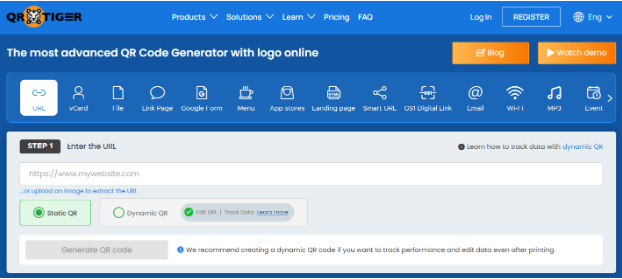
This feature is particularly useful for seasonal promotions or limited-time offers. QR Code Tiger also offers robust design options, including the ability to add your logo and choose custom colors, ensuring that your QR codes align with your branding.
4. Kodbar: QR Code Generator
Kodbar is a versatile app focused on creating QR codes for Shopify products and orders. It allows you to generate QR codes that link directly to checkout pages, simplifying the purchasing process for customers.
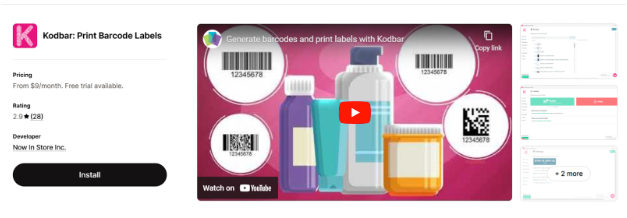
The app also supports multiple file formats, so you can download your QR codes in the format that best suits your needs. Kodbar’s customization options ensure that your QR codes are both functional and visually appealing.
5. Dynamic QR Code Generator
Dynamic QR Code Generator is another excellent option for merchants seeking advanced features. This app specializes in creating QR codes that can be updated with new links or content after they’ve been printed.
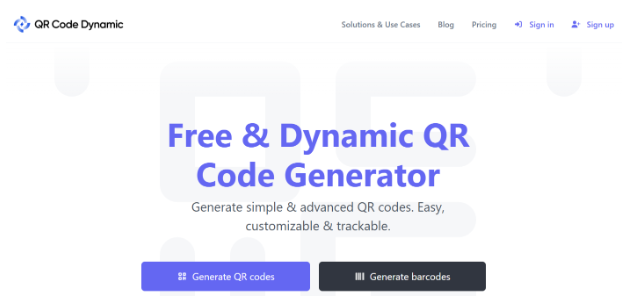
In addition to its dynamic capabilities, the app provides real-time analytics, enabling you to monitor customer engagement and optimize your campaigns. Its multilingual and multi-currency support makes it a great choice for international merchants.
Conclusion: Generate Custom QR Codes With A Free Shopify QR code generator
The Shopify QR Code Generator is a valuable tool for merchants looking to enhance their marketing strategies and improve customer engagement. By using QR codes, you can effortlessly connect your online store with offline audiences, provide additional product information, and track the success of your campaigns.
Whether you choose Shopify’s built-in tools or a third-party app, generating QR codes is a simple and effective way to boost your store’s visibility and drive sales. Start integrating QR codes into your Shopify marketing today and unlock their full potential!

